The "Slab Additional Loads Library"in Orion 18 is used to model dead loads like tiles, marbles and finishes which are attached to slabs in houses. To use this tool, you can create a "Load Group" called 'Floor' which you can apply to any slab you want to serve as a floor in the building. This is extremely helpful as it makes it easy to apply general slab loads meant for floors (such as tiles) on floors only and not on roofs or staircases.
Before we explain what needs to be known about this, let us first breakdown the different parts of the dialog box as seen below
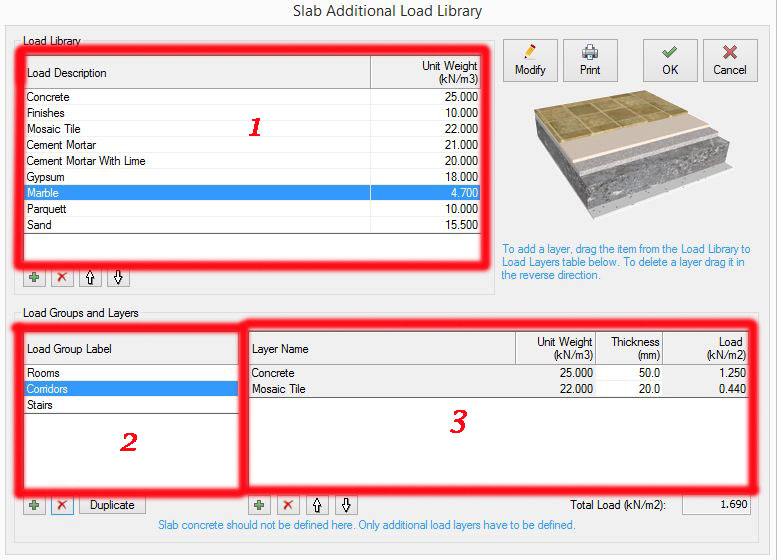
The "1" region is the load library and contains different materials which are typically used as additional slab loads such as tiles and marbles.
The "2" region contains the Load Groups which are typically building parts like Rooms, Stairs or any part which has or contains a slab-like structure.
The "3" part contains the layers which make up the slab type. For example, Clicking on "Stairs" in the "2" region displays the different additional layers that combine to form the slab in the "3" region.
NB: This tool is for additional loads only. Slab loads should be modelled as normal in the modelling area
To use this tool, we will follow the steps as outlined below to create additional floor load that will be applied to a floor slab.
Step 1
To get to the "Slab Additional Loads Library", Click "Member" in the menu toolbar at the top, then select "Slab Additional Loads Library" amongst the options.Step 2
Click the "+" sign underneath the Load Groups ("2" region) and create a new Load Group. Double click on the title of the new load group and change its name to "Floor".
Step 3
From the "Load Library" in the "1" region, we click, then click a second time (not double click) and drag "Mosaic Tile" to the "Layers" ("3") region as seen below. We will set the thickness of the tile to 5mm so that the unit weight (in KN/m³) is converted to load (in KN/m².) Click "OK".
Step 4
Next, we will apply the created load group on a slab. Click, then right click on the slab and select "Properties", Click the "Load" tab, then from the dropdown labelled "Enter Value..." select the "Floor" option. A value for ""Dead load" is immediately entered just beneath as seen below. Click "Update" to apply it to the slab.
ORION 18: HOW TO MODEL TILE OR MARBLE LOAD USING SLAB ADDITIONAL LOADS LIBRARY TOOL
 Reviewed by Izuchukwu Obi
on
11:00:00
Rating:
Reviewed by Izuchukwu Obi
on
11:00:00
Rating:
 Reviewed by Izuchukwu Obi
on
11:00:00
Rating:
Reviewed by Izuchukwu Obi
on
11:00:00
Rating:









No comments: